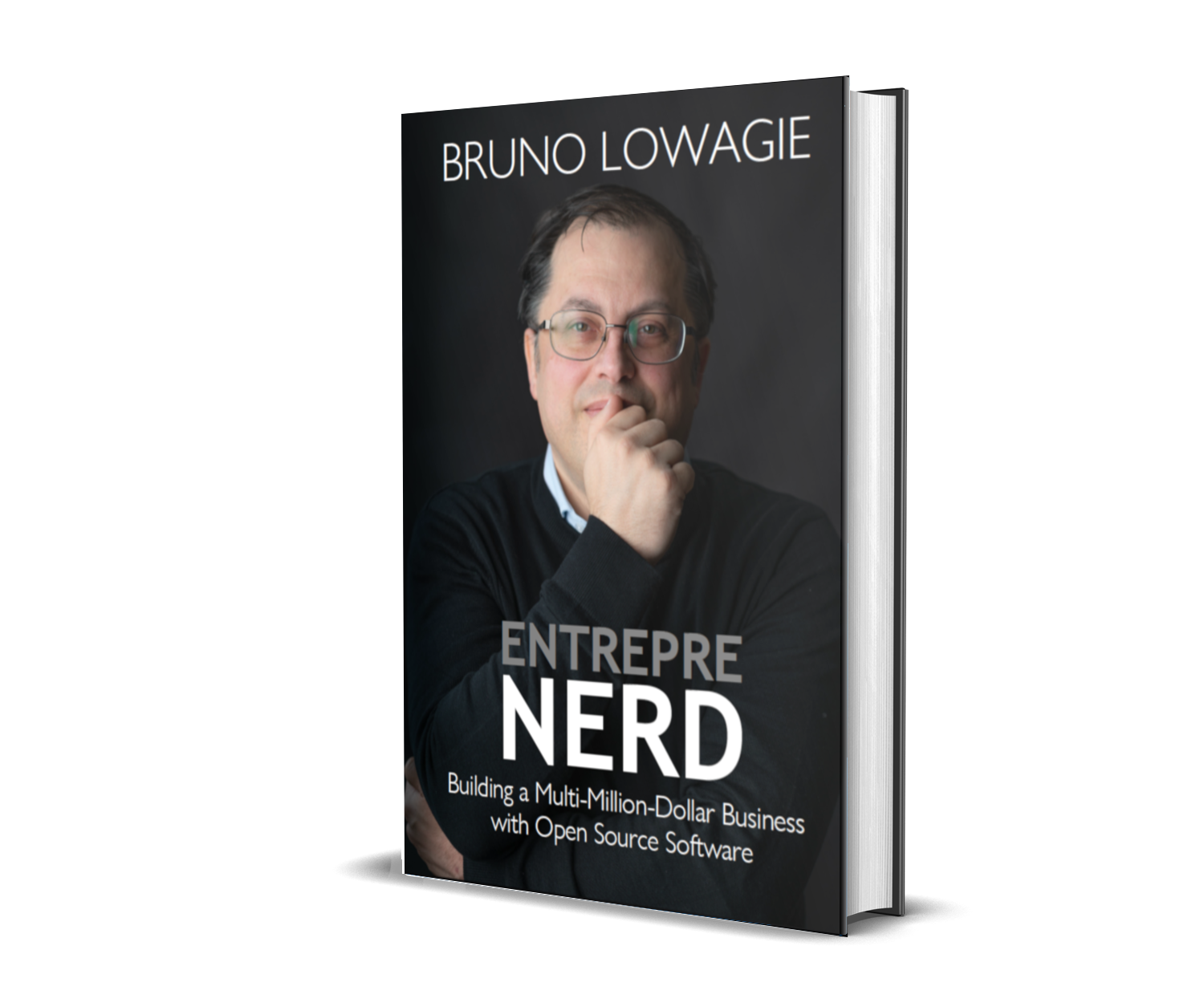0000-05-05
Publishing a Paperback on Amazon KDP
If you want to publish your book in print and price is an issue, then you probably won't find a less expensive platform than Amazon KDP. The quality of the books produced by Amazon is acceptable, but not as high as when you produce your book using Lulu.com or Blurb—which are the other two platforms I tried. When I published my book, it wasn't possible to publish and distribute my paper book as a hardcover on Amazon KDP yet. I don't have any experience with Amazon's hardcover books.
This is what my KDP page looks like:
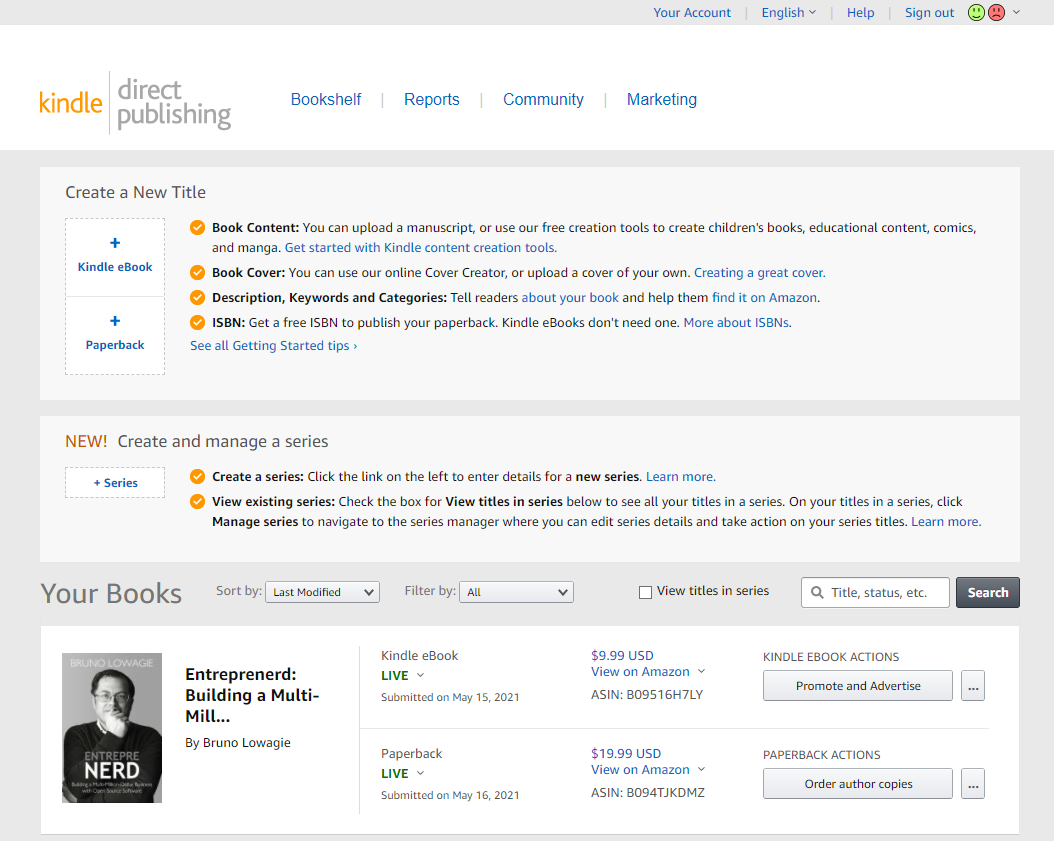
If you want to create a Kindle eBook, check out the article Publishing an eBook using Amazon's Kindle Direct Publishing (KDP). In this article, we'll look at what happens when we click Paperback in the Create a New Title section
Step 1: Paperback Details
In the first step, you are asked to fill out a form, providing information such as the language in which the book is written, its title and subtitle, and so on.
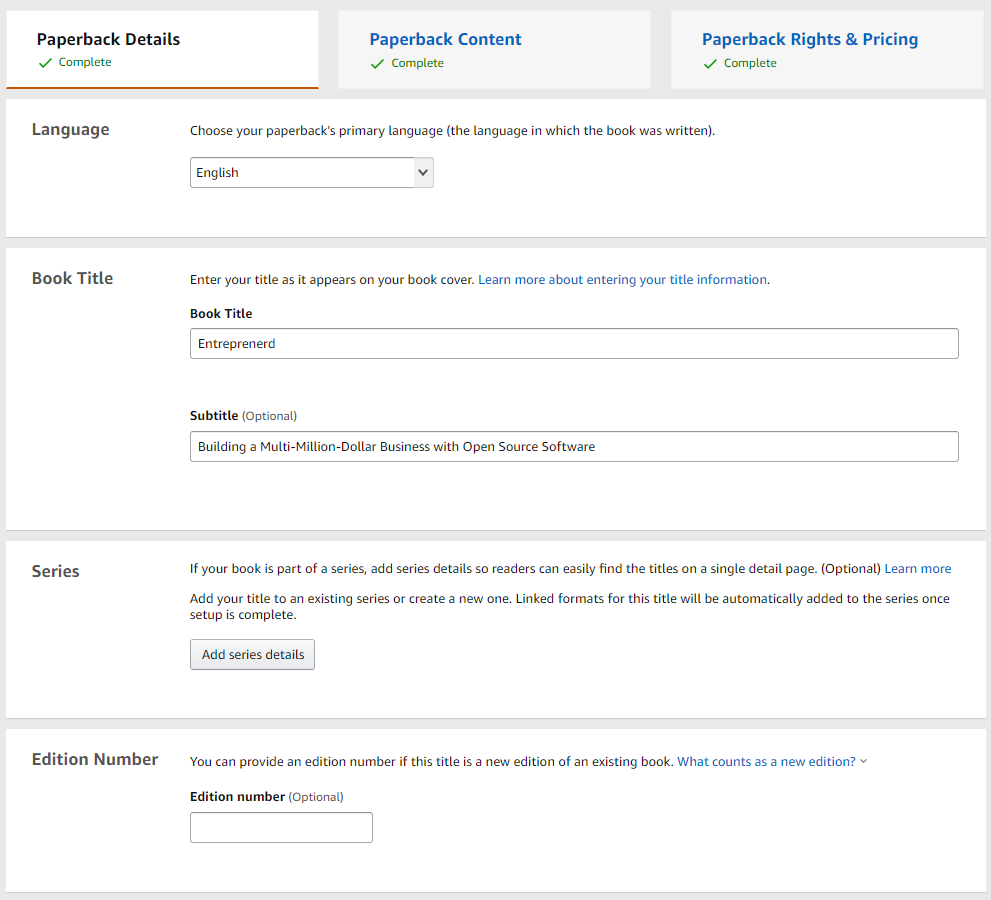
You can add additional authors if necessary, and you are asked to write a text for the book's Amazon detail page. It's a pity you can only enter plain text. It would have been great if Amazon would allow some markup to be used.
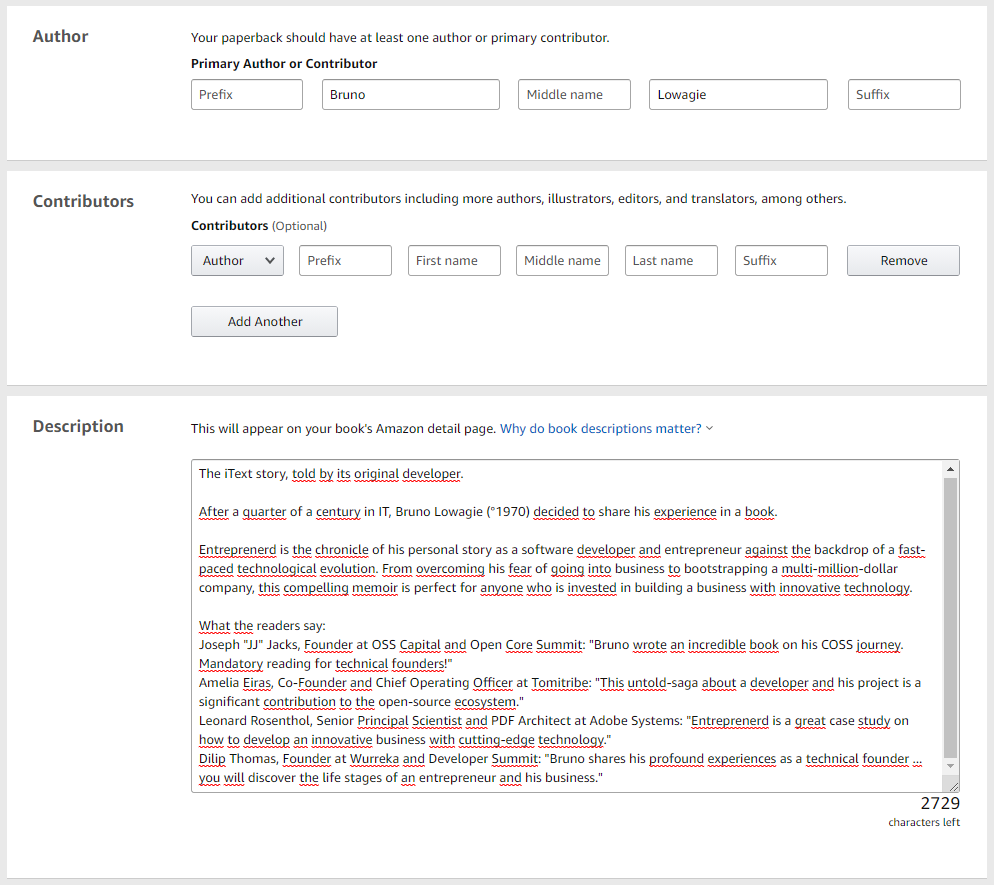
I once published a bundle of stories in print that I had previously published online. An automated process at Amazon detected that the larger part of the content of my book was already available online. I received a warning by email. I had to reconfirm that the content wasn't available in the public domain, but that I owner the copyright on those stories.
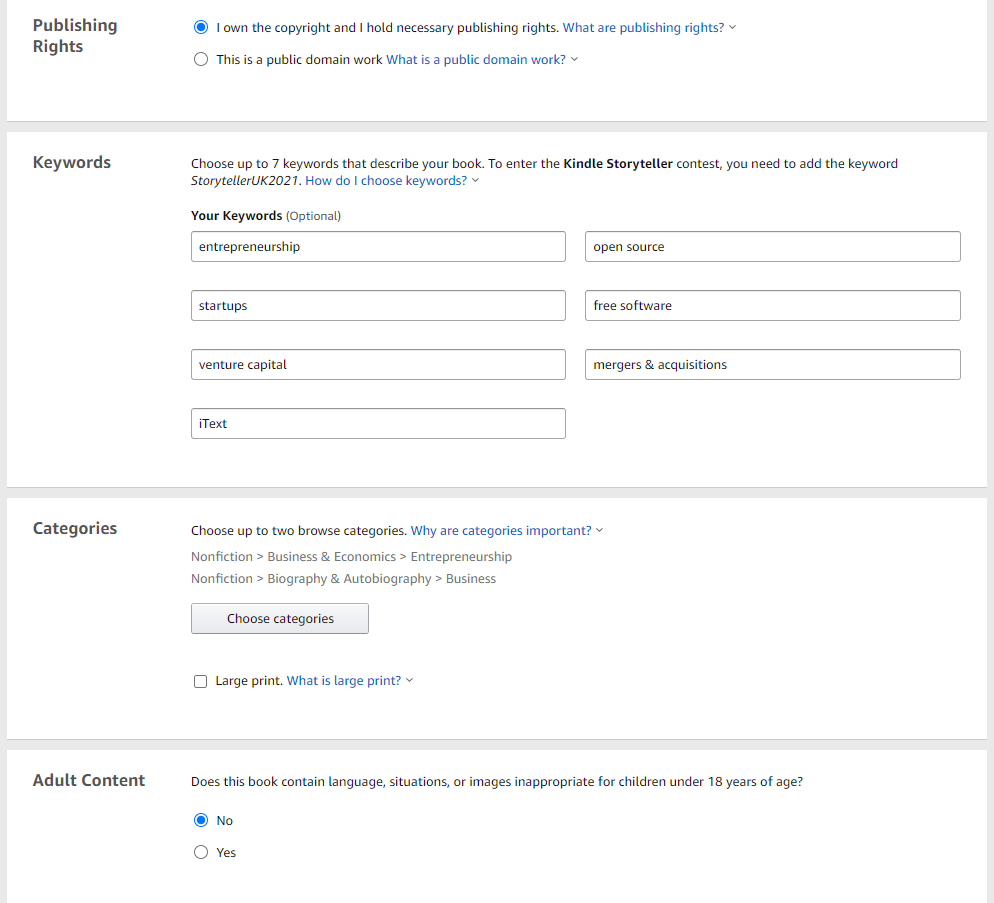
You can give up to seven keywords that describe what your book is about, and you can pick two categories from a long list. These categories correspond with Book Industry Standards and Communications (BISAC) codes that will be converted to Amazon categories. For more information about these categories, read A Word About Amazon Categories and Rankings in the marketing section of this guide.
Step 2: Paperback Content
In the second step, we're going to add the content. We'll start with the ISBN number. You can enter your own ISBN if you have one, or you can ask Amazon to assign one. Leave the publication date blank if you're publishing the book for the first time.
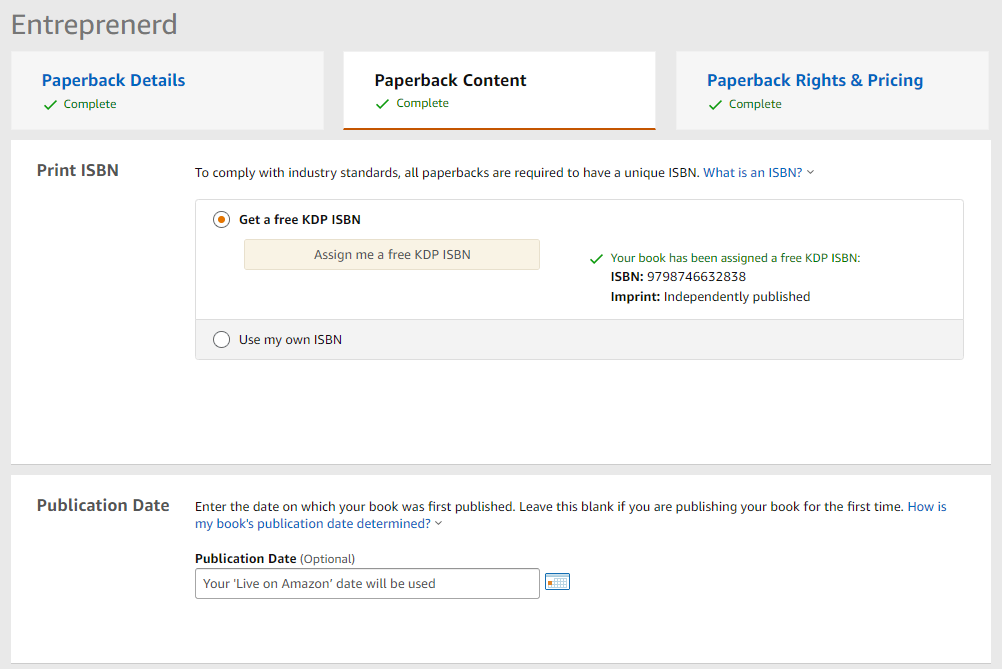
Choose the paper type you prefer and the size of your book. I don't think there's a rule, but for fiction, I use cream paper with size 5 x 8 inch; for non-fiction, I use white paper with size 6 x 9 inch. Obviously, the choice is entirely up to you.
I create my PDF files with a bleed section, because I usually include large Black & White images. To make sure that there aren't any unwanted borders due to small positioning errors, I provide images that are larger than the page size. Because of this, I need to indicate that my manuscript uses a bleed area, otherwise I won't be able to approve my manuscript. If I choose No Bleed, I will get an error message informing me that I have content outside the visible area of the page. That "error" isn't triggered if you choose Bleed; you are OK if part of your image will be cut off in the process.
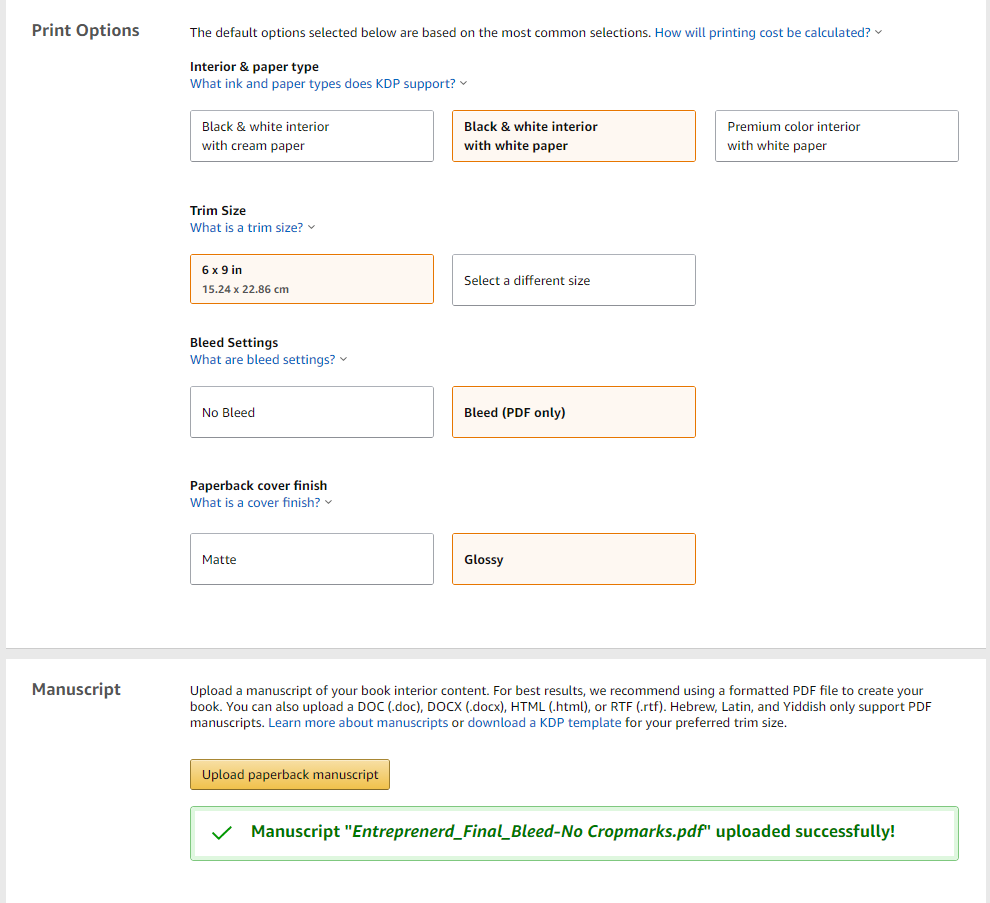
Before publishing Entreprenerd, I created a book to test different print-on-demand services entitled Reflection Infection. I had it printed with a Matte cover (see example on the left) and with a Glossy cover (see example on the right). Based on this test, I preferred the glossy cover.
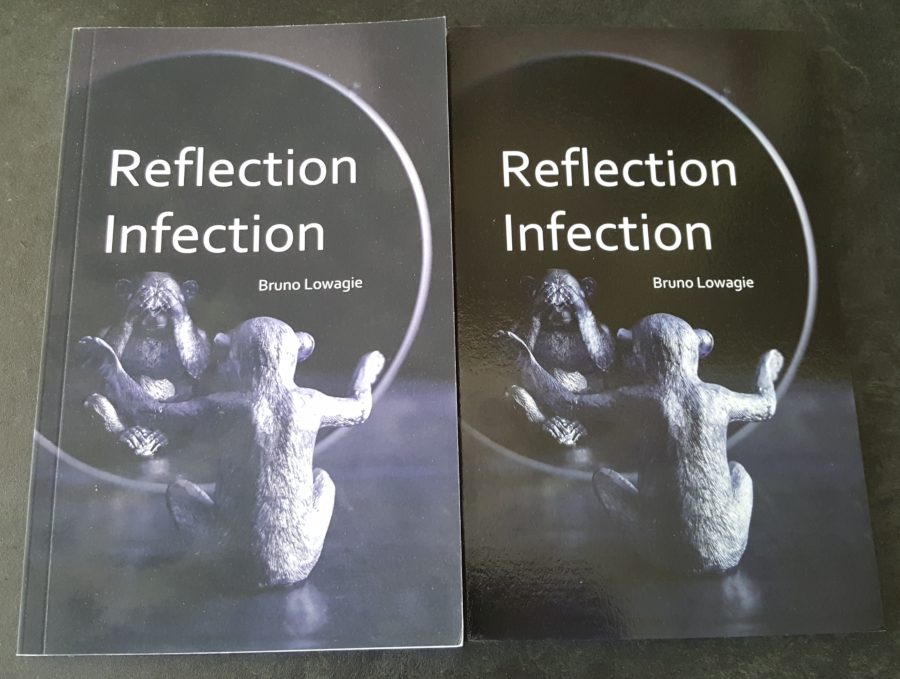
I always upload the content and the cover of my book as PDF files, more specifically as PDF/A files. The A in PDF/A stands for Archiving. A PDF/A file is self-contained, which means that it contains all the resources that are needed by a third party to present the document exactly the way you intended. PDF documents that don't comply with the PDF/A standard can for instance use fonts that aren't embedded. Suppose that you create your document using Helvetica as font, and you don't embed Helvetica; there's a chance that a third party will replace Helvetica with Arial. Both fonts are very similar, and most people might not see the difference, but you shouldn't take that risk.
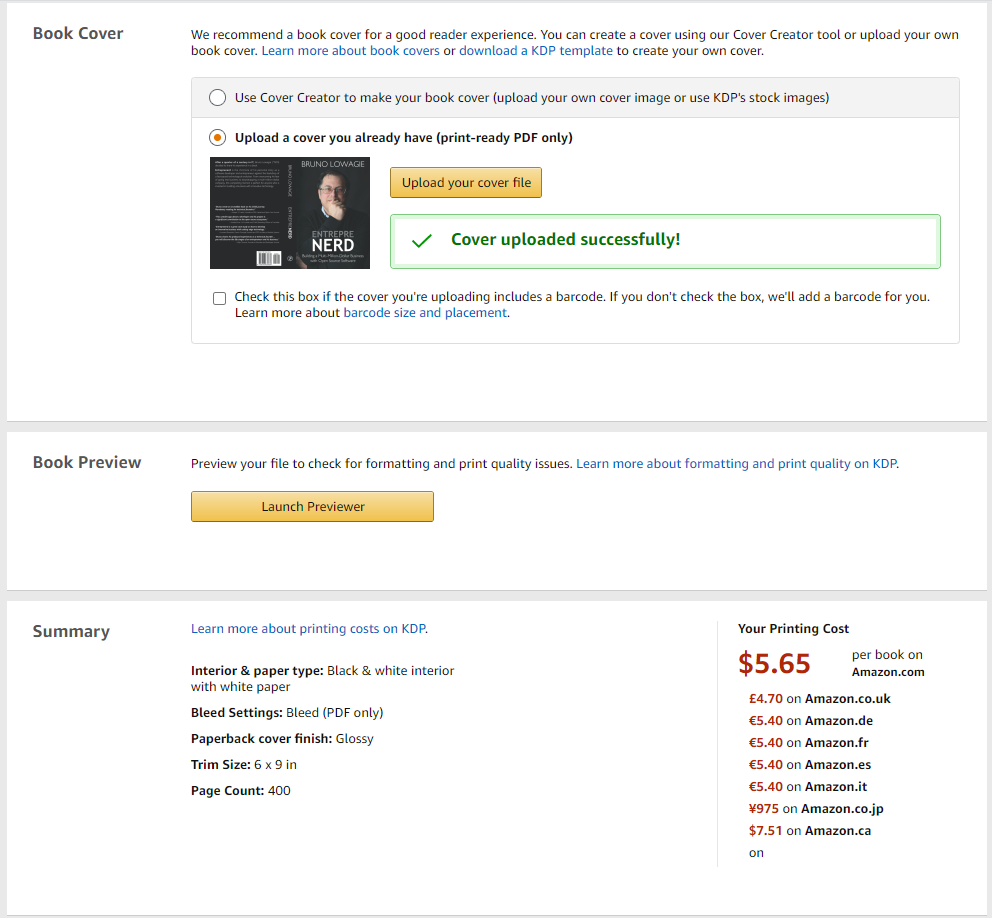
Amazon works with partners all over the world to print the book. The price of your book may vary depending on where it's printed. I live in Belgium, and when I order a book on amazon.nl, amazon.fr, or amazon.de, it's printed in Poland. That's where it's shipped from; that's also what is shown on the last page of the book.
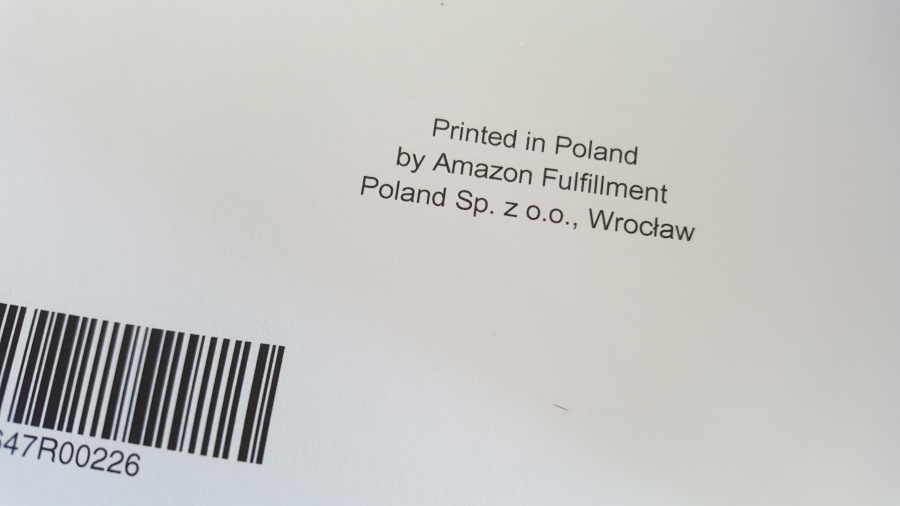
The price of a book varies depending in the place where it's printed. This will have an impact on the royalties you get for the book.
Before we go to step 3 to define the price, it's important to launch the previewer, and to have a closer look at your book.
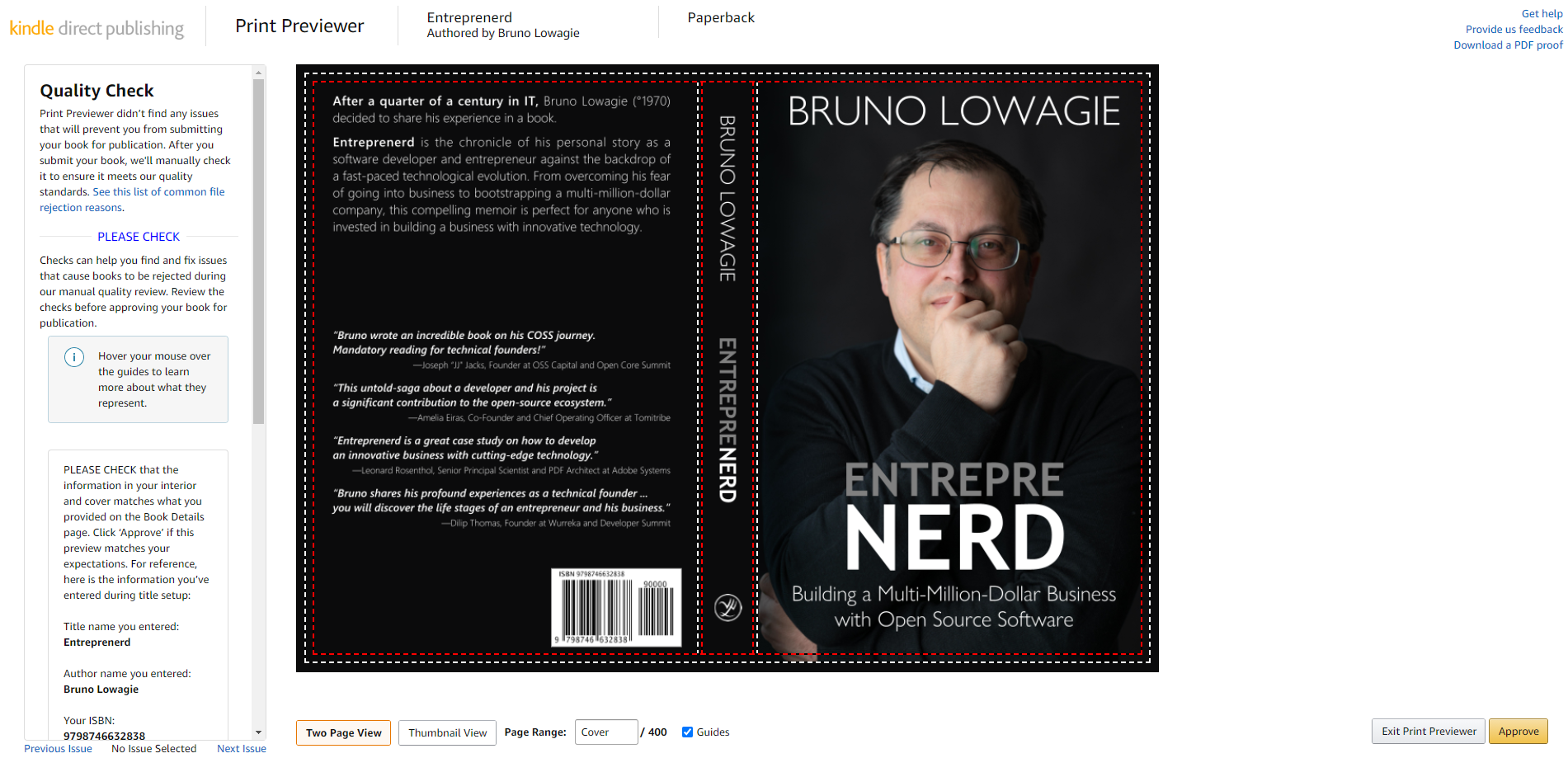
Make sure that all your important content is inside the red lines. The printing process isn't perfect. You can always experience small printing errors as is shown here:
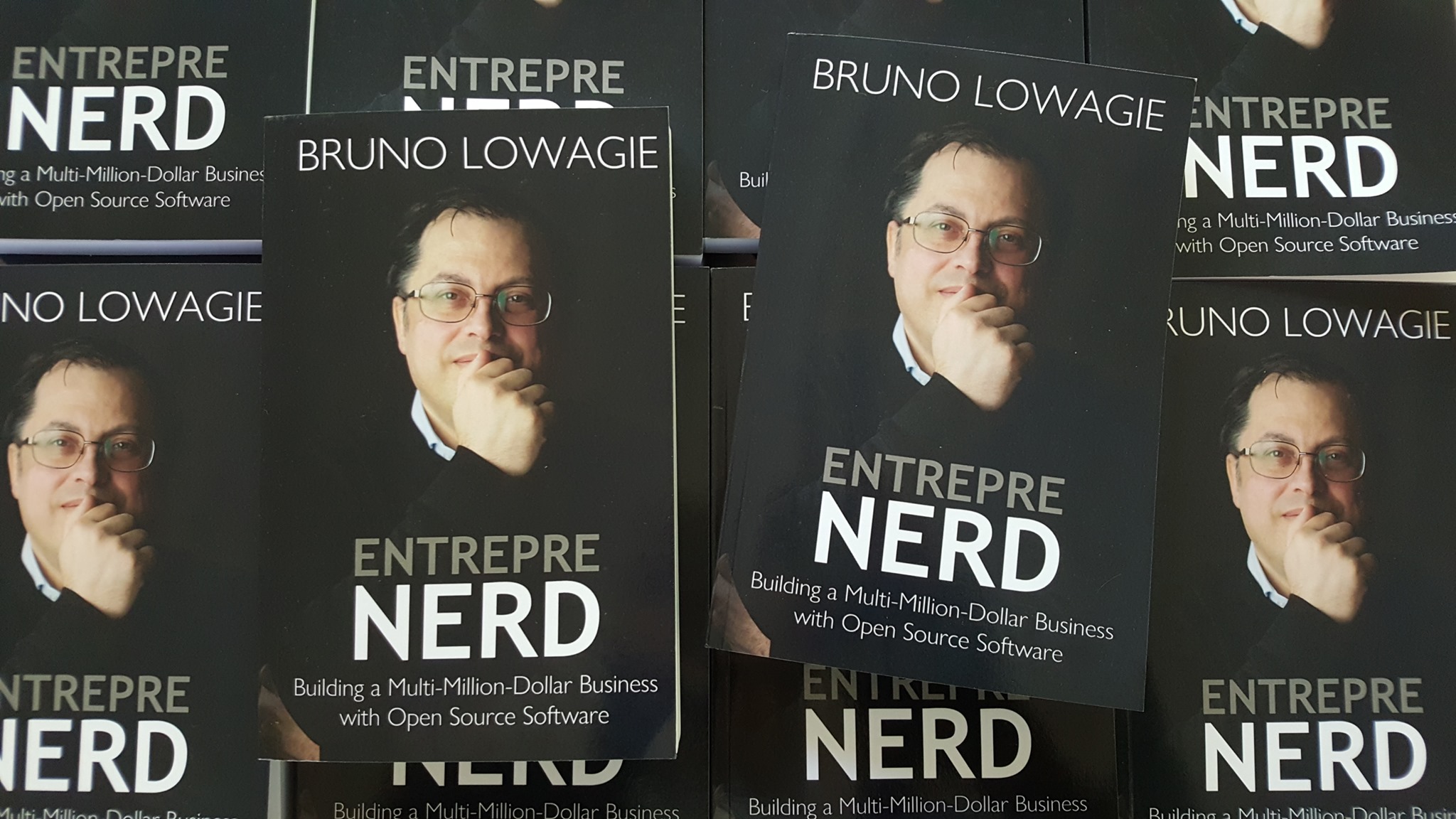
I ordered a batch of fifty books and while most books looked fine, there were a couple of copies where the cover was shifted to the right. The space between my name and the right border in the book on the left is too small for my tastes, but it's within the acceptable error margin as far as Amazon is concerned.
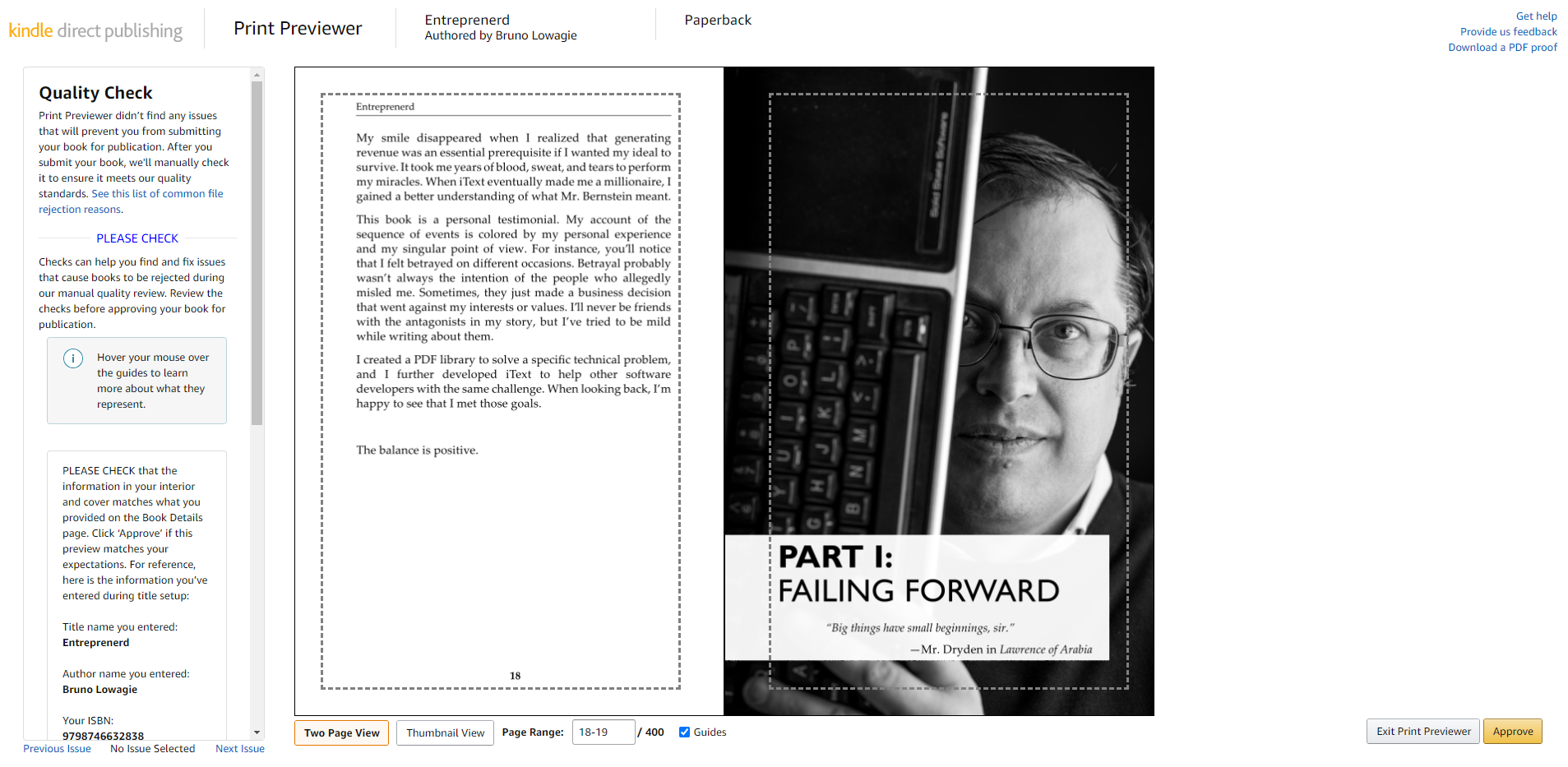
The Print Previewer allows you to browse all the pages of your book. If you choose the No Bleed option, all the content should fit inside the dotted lines. As indicated before, I chose the option Bleed, accepting that part of the photo might be cut in the final version.
This is what the corresponding pages in the printed book look like:
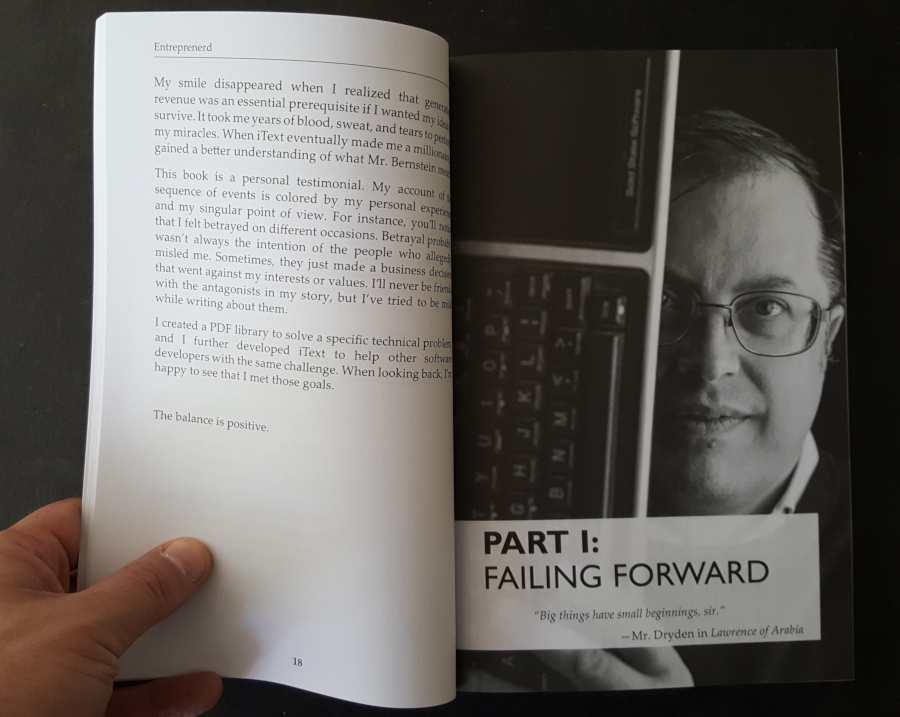
Once you've reassured yourself that the book will look fine, you can hit the Approve button and go to step 3.
Step 3: Paperback Rights & Pricing
The screen shots I show were created in May and June of 2021. Amazon is continuously improving the service, and you may see new functionality pop up once in a while. For instance, I own the full copyright on my book Entreprenerd, and I want to have it distributed worldwide, but I think that the primary marketplace will be the US.
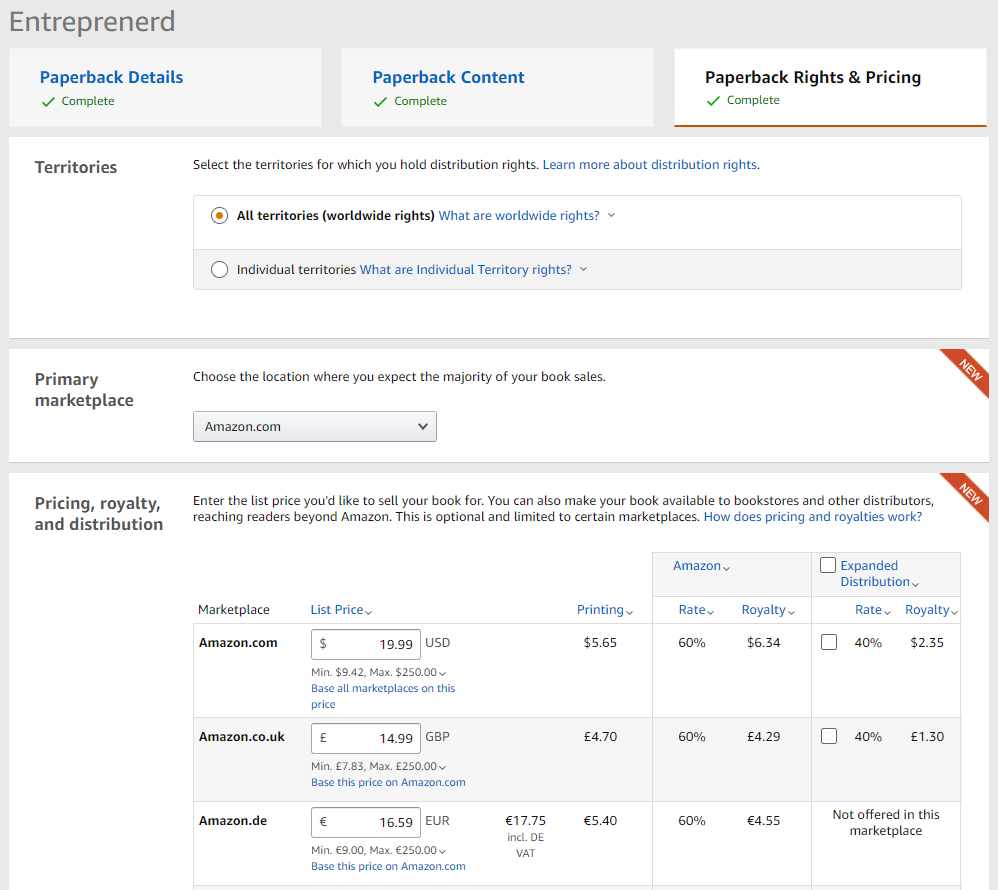
I offer the book for $19.99 on amazon.com and I get a 60% royalty. The royalties are calculated like this: (60% x list price) - printing cost. In my case, that's (60$ x $19.99) - $5.65, or $6.34.
Amazon.com and amazon.co.uk also offer the option of expanded distribution. When you meet the requirements and select this option, Amazon will make the book available to distributors, allowing booksellers and libraries to find your book and order it. This comes at a price: you'll only get 40% on the margin. I chose not to do this. If people really want to buy my book from a different vendor—e.g. because they don't want to put money in the pockets of Jeff Bezos, they can buy the hardcover for which I used Blurb and its Global Retail Distribution program. If they would buy the paperback, Amazon would still make money on it, regardless of where they buy it.
Important: Don't expect your book to show up in brick & mortar bookstores. If you choose for expanded distribution, your customers can go to their favorite book store and order it based on the ISBN number of the book, but unless you are a really famous author, brick & mortar stores usually won't buy a stock of your books. They'll only order it when there's a proven demand for it.
Different countries have difference percentages for the Value Added Tax (VAT). I offer the book at €17.75 in every European marketplace, but the difference in VAT results in small differences in royalties depending on where the book was bought.
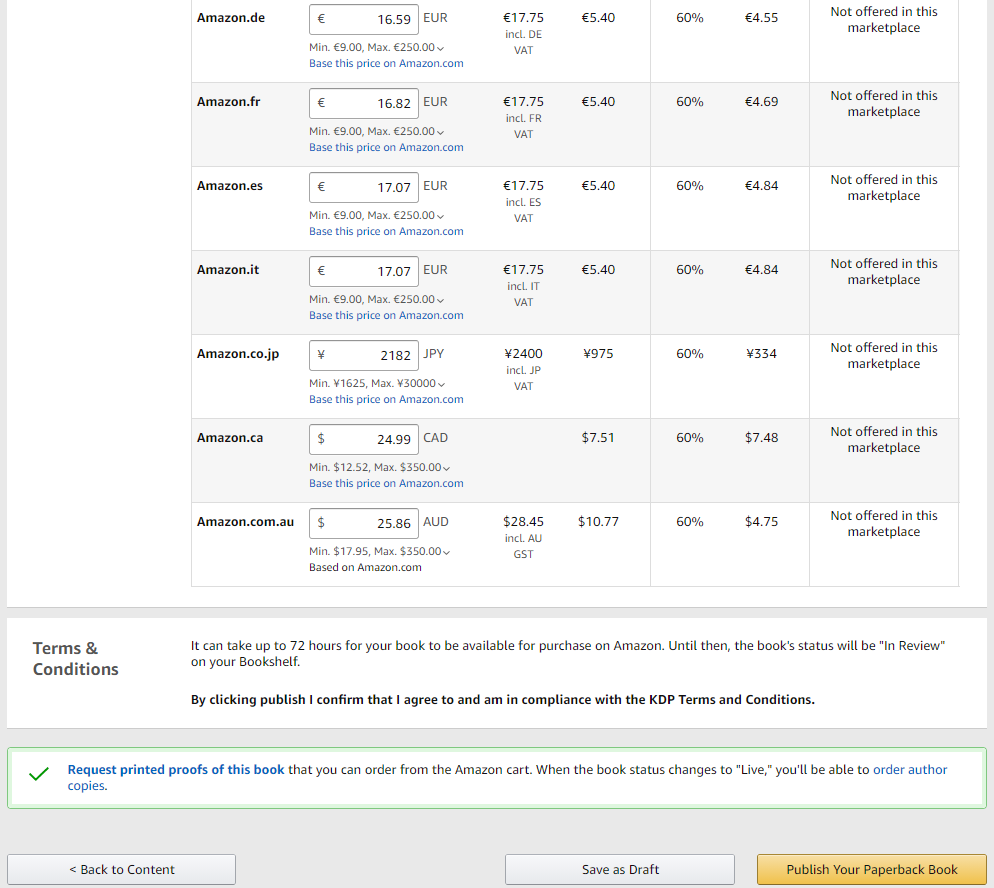
You can request proof copies of your book before publishing it. On the inside, such a proof copy will be identical to the published book, but the cover will have an ASIN on the back cover instead of the ISBN number. The cover will also be marked with a printed Not for Resale ribbon.
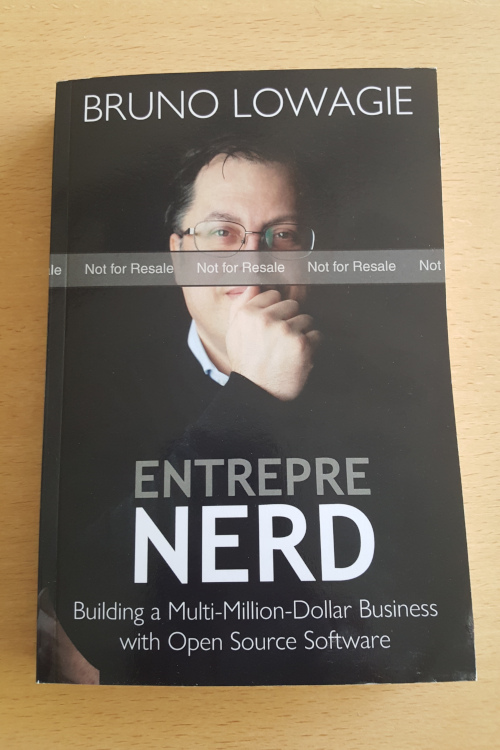
Once you hit the Publish Your Paperbook Book button, Amazon will start processing your book. In my experience, it takes less than the advertised 72 hours for the book to be available, but more than the time it takes to publish a Kindle eBook.
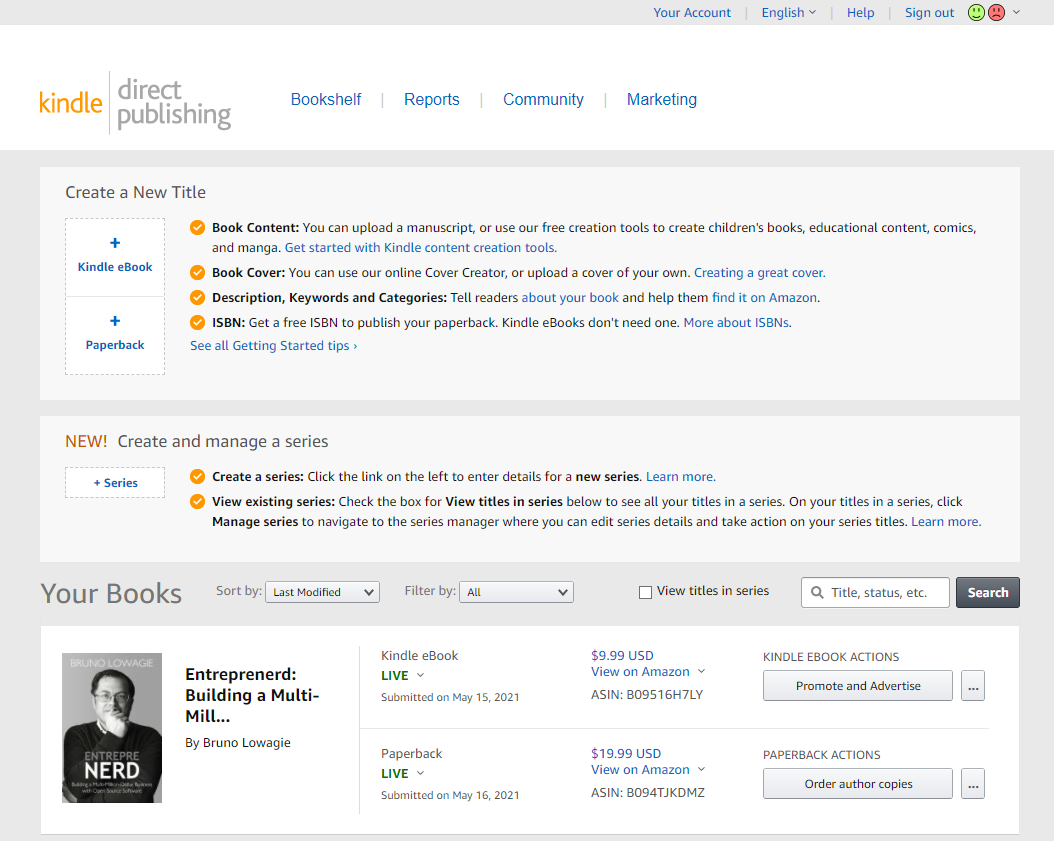
Once it's published, you can order author copies at the price of the printing cost. This can be interesting if you intend to sell the book directly to customers. You can offer the book at a lower price and still get a higher royalty.
When you want to produce a paper book, you can choose one of a handful print-on-demand services. Apart from Amazon KDP, I have tried lulu.com and Blurb. IngramSpark is another option, but I haven't tried it yet. Eventually, I chose to work with Amazon KDP because no other platform could beat Amazon in terms of price and royalties. There are some circumstances that would make me choose another platform:
- If the quality of the book is as important as the content.
- If I want to produce books for personal use, without an ISBN number.
I would probably prefer Blurb over lulu.com if I want to distribute the book globally because Blurb provides excellent support. I would use lulu.com if I want to create books without an ISBN number that I distribute myself. There a much wider variety in available books sizes at lulu.com. For instance: if I would create a pocket book to hand out as a gift, I would probably have it printed by lulu.com.
If you want to produce a paperback version of your book, I would advise trying different services to compare quality and prices. Chances are that you'll come to the same conclusion as I did, namely that Amazon offers the best deal despite the slightly lower quality of the finished product. Amazon is the market leader, which means that global distribution is guaranteed. You can even expand the distribution to other channels, including retail.
Publishing a Paper Book Publishing a Hardcover on Blurb