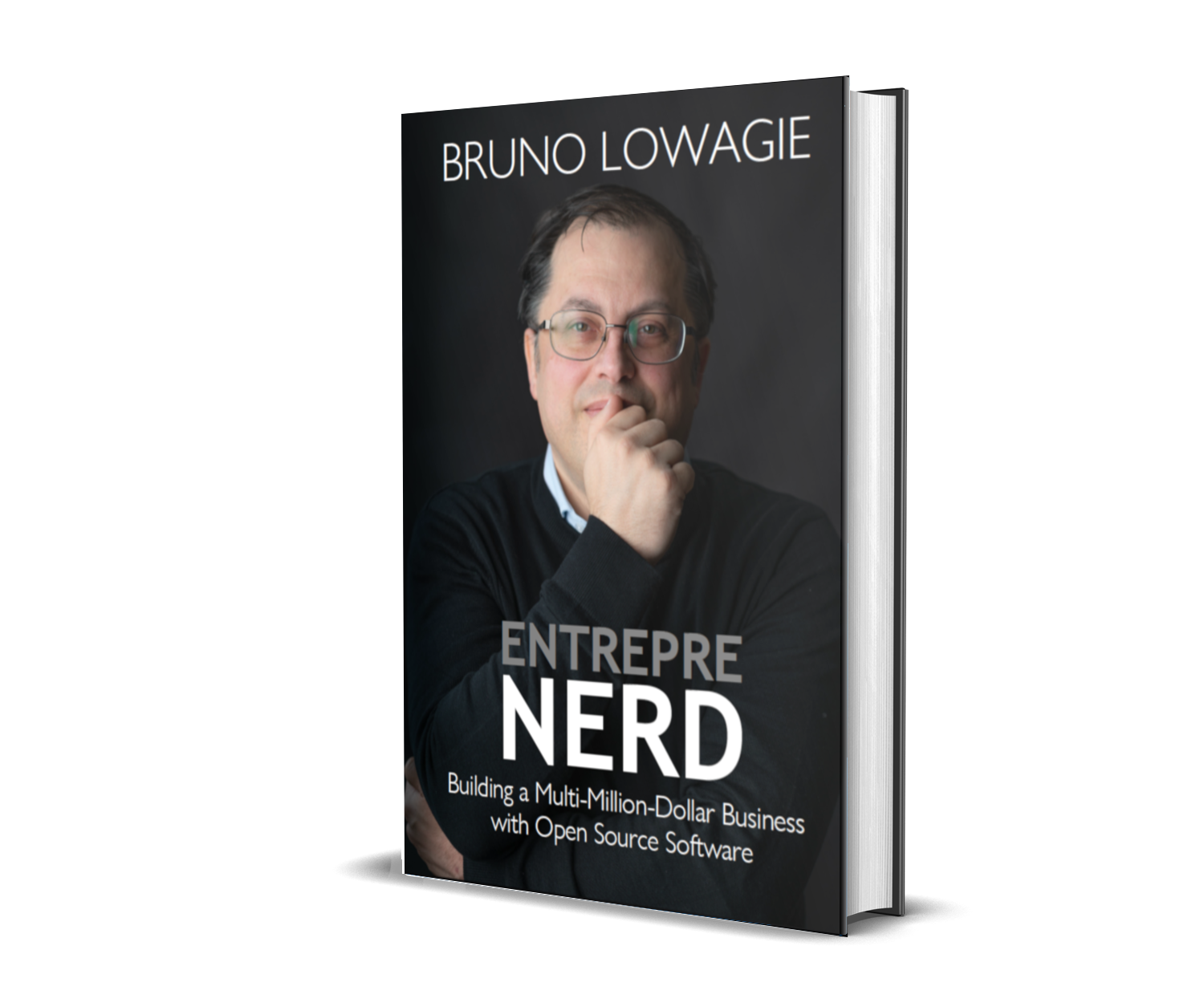0000-02-05
A Word About Amazon Categories and Rankings
When we talked about publishing a book on Amazon KDP, either a paperback or an eBook, we noticed that we could choose up to two categories that correspond best with the content of the book, but you can add more categories once your book is published.
For the Kindle eBook version of my book Entreprenerd, I entered the categories Non-Fiction > Biography & Autobiography > Business and Non-fiction > Business & Economics > Entrerpreneurship. These are Book Industry Standards and Communications (BISAC) categories, selected from a list compiled by the Book Industry Study Group (BISG). Based on these BISAC codes you chose for your book, Amazon will attribute a selection of Amazon categories to your book.
There isn't a one-to-one relationship between BISAC categories and Amazon categories. As a matter of fact, Amazon has about four times more categories than there are BISAC categories.
There's a simple explanation for this difference:
- BISAC categories are used throughout the industry and the number of categories doesn't change often because so many different players in the sector use that list.
- Amazon categories are created by Amazon "on the fly" based on Amazon's own sales data. If a new subgenre appears for which there isn't any category available in BISAC, Amazon just creates one at its own discretion, independently of other vendors.
When you scroll the Kindle eBook page of my book, you'll see that it is listed in three categories (screen shot taken on June 8, 2021):
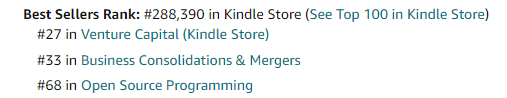
Amazon limits the number of categories that are visible to potential buyers to three. In reality books can be listed in more categories. I don't know exactly how it works, but the Nerdy Book Girl website has a tool that you can use to check which categories your book is listed in by entering its Amazon Standard Identification Number (ASIN). These are the results I get when I enter B09516H7LY, the ASIN of the Kindle eBook version of Entreprenerd.
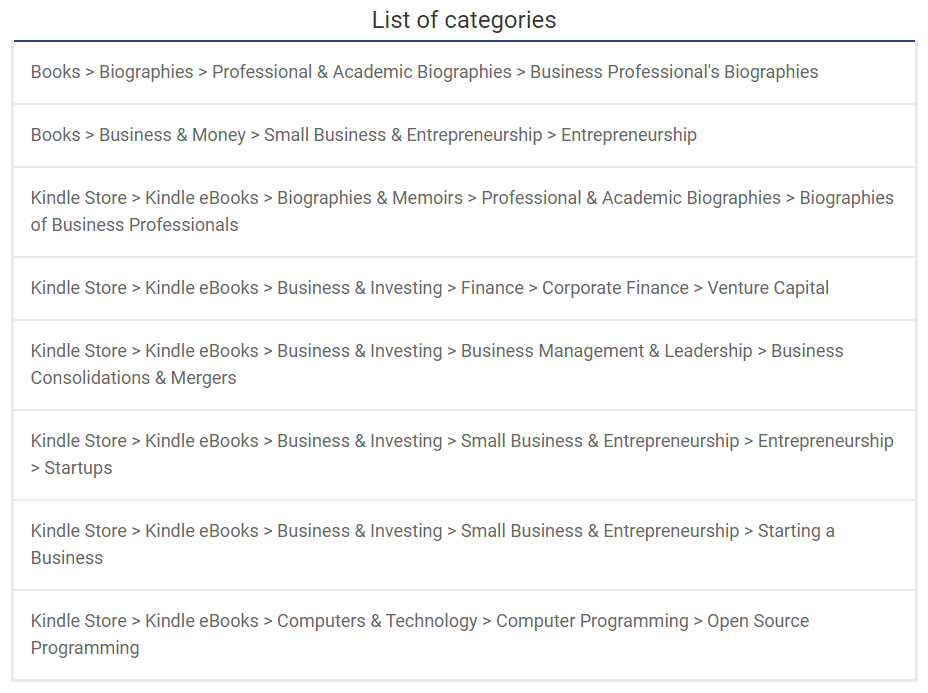
If you care about the ranking of your book, it may be interesting to add your book to more categories. This can have the advantage that you temporarily end up on the first place in a category, in which case your book gets a nice badge. For instance, right after the new categories were added for my book, it was ranked #1 in the New Releases section of the category Business Consolidations & Mergers. This was shown right under the five stars of my first review.
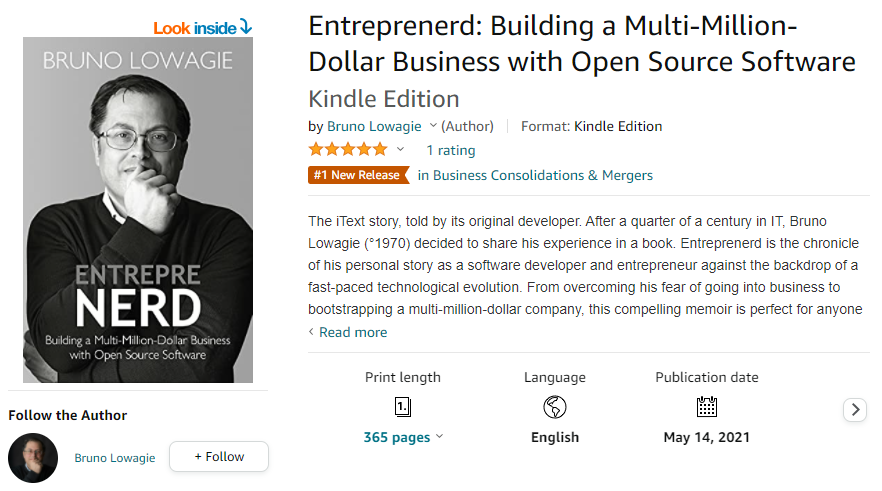
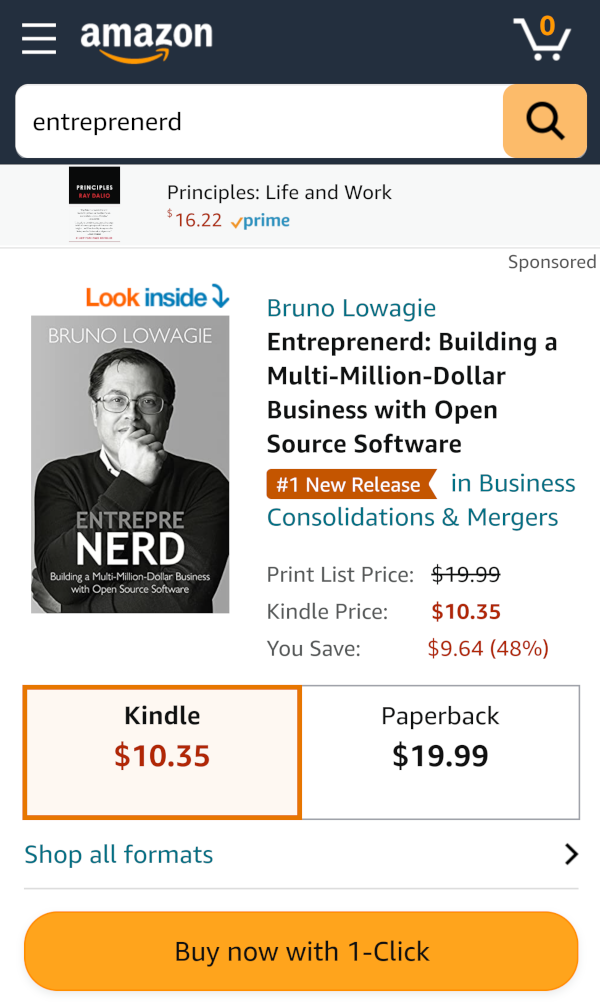
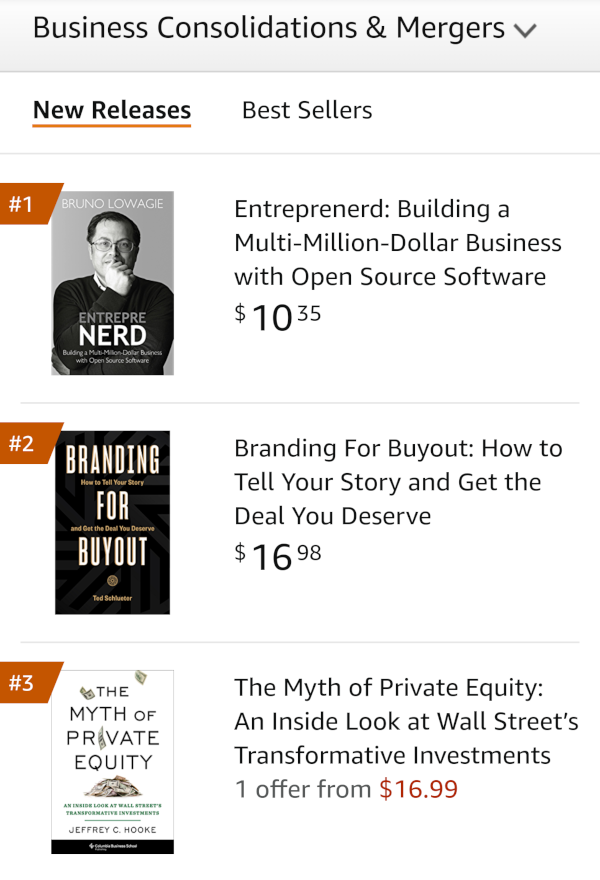
A high ranking can be a convincing argument for readers to buy your book, but as an author, I wouldn't brag too much about ending up in the top of a category ranking. One moment you can be on top of the list, the next moment at the bottom. Just because a book is temporarily #1 in an arbitrary category on Amazon means nothing. Read the article Amazon Sales Ranking and Calculator for Authors on the Start a Wildfire blog for some interesting insights.
The algorithm that calculates the rankings isn't transparent. It only gives a ballpark idea about a book’s actual sales on Amazon. In my case, I have plenty of sales on Leanpub, and those obviously don't have an impact on the Amazon ranking. Furthermore, there are ways to tweak the system by choosing categories for which getting that #1 spot is fairly easy.
There's a tool called PublisherRocket that allows you to list all the categories that may be interesting for your book, along with the number of books you need to sell to reach #1. I didn't purchase PublisherRocket, but I asked someone else to test it for me.
This is an example of the output:
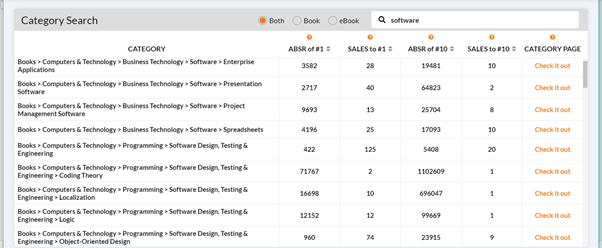
As you can see, you get the Amazon Bestseller Rank (ABSR) of the #1 and #10 in each category, as well as the number of copies you need to sell to reach that #1 or #10.
In the case of the Kindle eBook version of my book, these were the most interesting categories:
| Category | ABSR #1 | Sales to #1 |
|---|---|---|
| Kindle Store > Kindle eBooks > Computers & Technology > Programming > Open Source | 14 | 2 |
| Kindle Store > Kindle eBooks > Business & Money > Entrepreneurship & Small Business > Entrepreneurship > Startups | 115 | 14 |
| Kindle Store > Kindle eBooks > Business & Money > Entrepreneurship & Small Business > Starting a Business | 24 | 7 |
| Kindle Store > Kindle eBooks > Business & Money > Finance > Corporate Finance > Venture Capital | 83 | 1 |
| Kindle Store > Kindle eBooks > Business & Money > Management & Leadership > Consolidation & Merger | 1818 | 1 |
As you can see, there were two categories for which I only had to sell a single copy to get a #1 ranking, both of which correspond quite well with the content of my book.
To add additional categories, you have to go to your author page on the Amazon author central, and scroll down for the Contact Us link. When you click this link, you'll get a page asking you "How can we help?"
Select Amazon Book Page and then Update Amazon Categories:
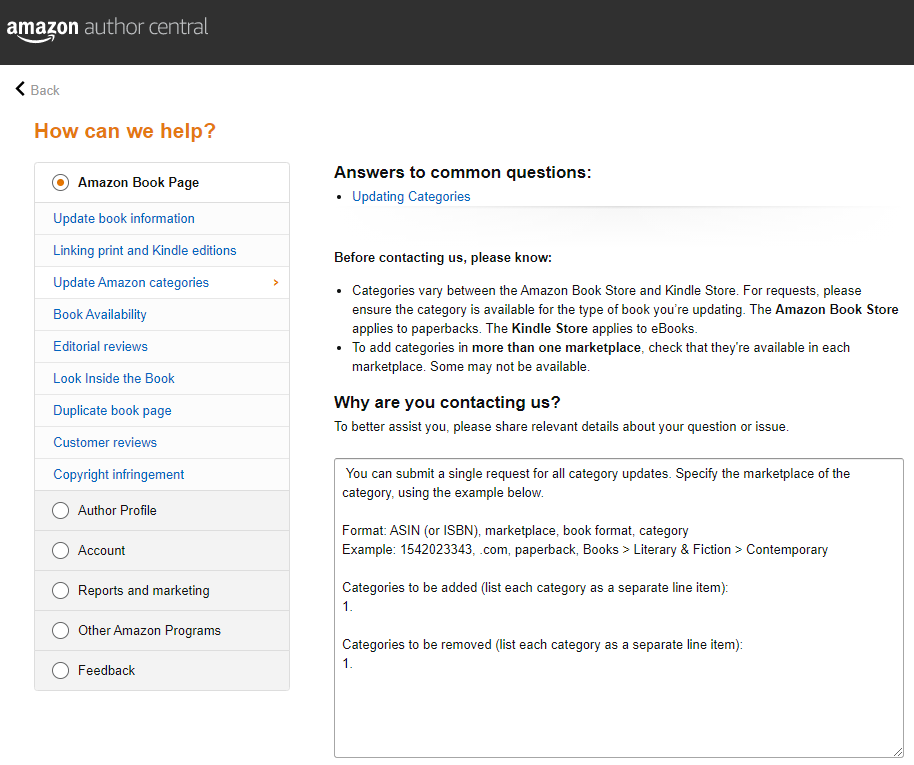
The form you can use to add (or remove) categories is already prefilled with a template that shows you in which form Amazon expect you to provide information.
For instance, this is what I added as Categories to be added:
ASIN : B09516H7LY, .COM, eBook, Startups
1. Kindle Store > Kindle eBooks > Computers & Technology > Programming > Open Source
2. Kindle Store > Kindle eBooks > Business & Money > Entrepreneurship & Small Business > Entrepreneurship > Startups
3. Kindle Store > Kindle eBooks > Business & Money > Entrepreneurship & Small Business > Starting a Business
4. Kindle Store > Kindle eBooks > Business & Money > Finance > Corporate Finance > Venture Capital
5. Kindle Store > Kindle eBooks > Business & Money > Management & Leadership > Consolidation & Merger
Within a day, I received a mail that these categories were added for my book, along with the changes I asked for in other marketplaces and for the paperback edition of my book (you can submit multiple books in one request). Shortly after, my book was #1 in the New Releases section of the category Business Consolidations & Mergers. That was great for my ego, but I have my doubts about the effectiveness of this trick with respect to sales. This might work for some authors, but I didn't see any effect whatsoever on my sales—fortunately, I didn't expect much of it.
On the Scribe Media website you'll find the story about Brent Underwood who allegedly created a book Putting My Foot Down: A Book Featuring My Foot. The book didn't have any content; only a cover showing a bare foot. The "author" picked two niche categories: Transpersonal and Freemasonry and Secret Societies. He set the price for 99 cents. Then he bought a copy and asked 2 friends to buy it. Within minutes, Putting My Foot Down earned a #1 bestseller spot, proving that being a bestseller on Amazon doesn't mean you have great sales. When you read the full article on Scribe Media, you'll get the advice to change the categories on a regular basis to keep scoring high in different rankings. That certainly won't hurt sales. The question is whether that's what you want to spend time (or money) on as a self-publishing author.
If you are interested in your ABSR, you should certainly go to the Sales Rank page on Amazon author central:
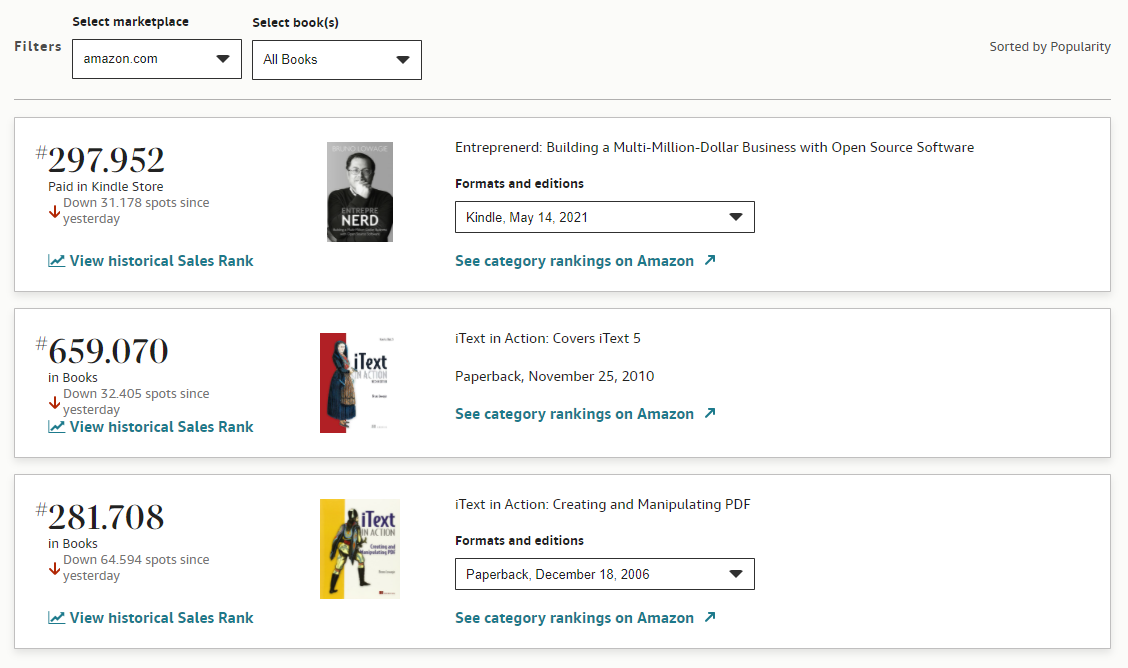
For each book, you can see a historical overview of your ranking. Out of curiosity, I looked at the all-time rankings of my first book:
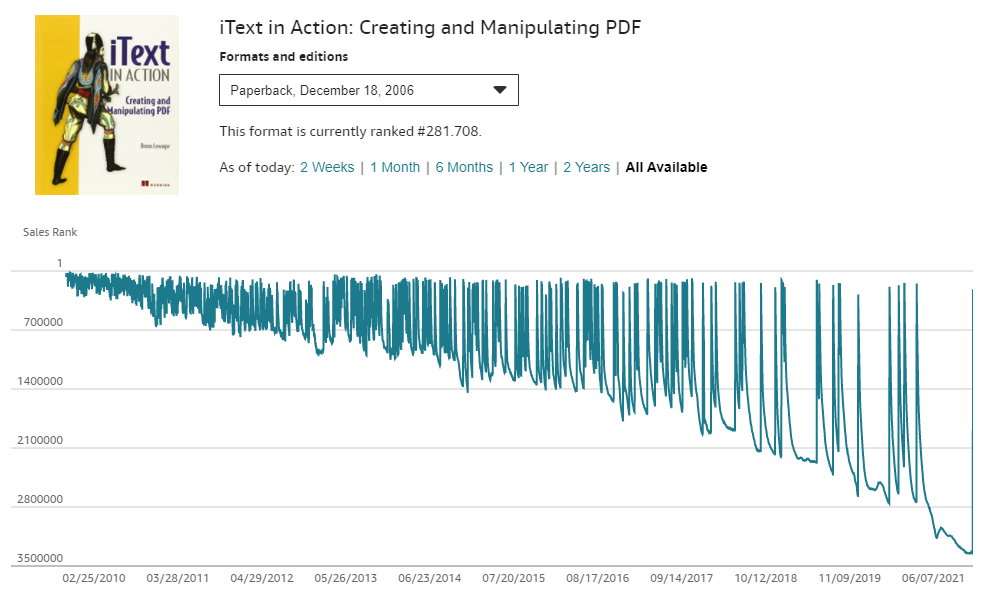
With about 12,500 copies sold, the first edition of iText in Action was considered a bestseller by my publisher, Manning Publications. The ranking doesn't go as far back as the publication date, but the best ASBR I can see, was only a tad higher than 50K.
The all-time ranking for my book Entreprenerd don't go back that far.
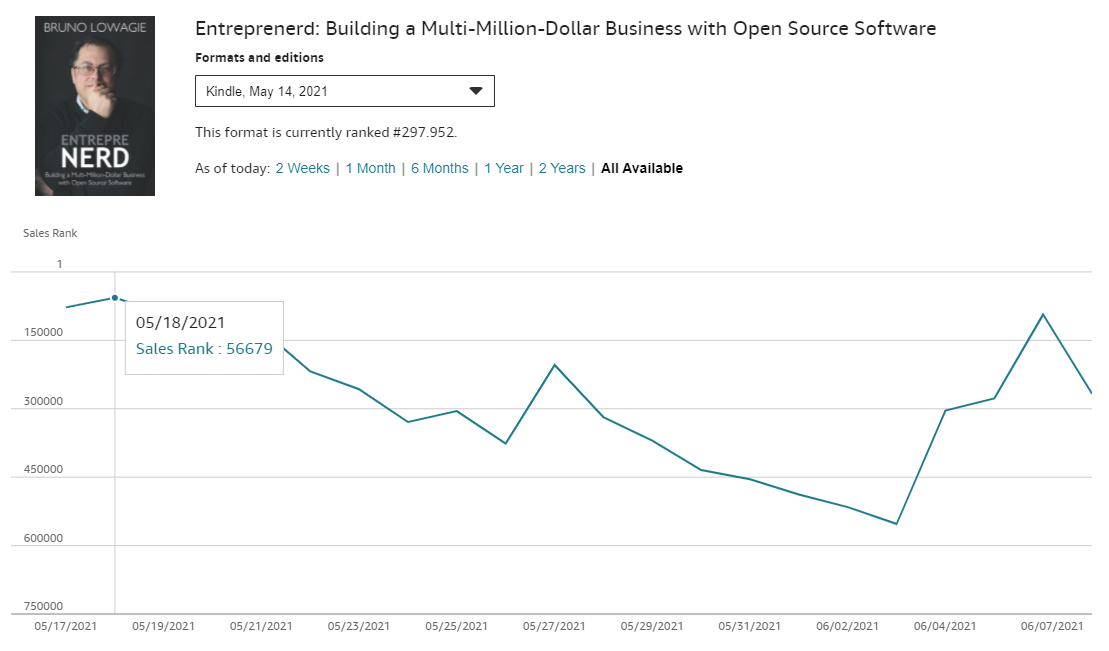
The best sales rank for the Kindle version of Entreprenerd on the amazon.com marketplace was #55,679 on May 18. FYI, I sold 2 copies on May 16, 6 copies on May 17, and 6 copies on May 18. That's 17 copies in total. I'm adding the sales overview, limited to the amazon.com marketplace, so that you can compare the sales with their impact on the ABSR.
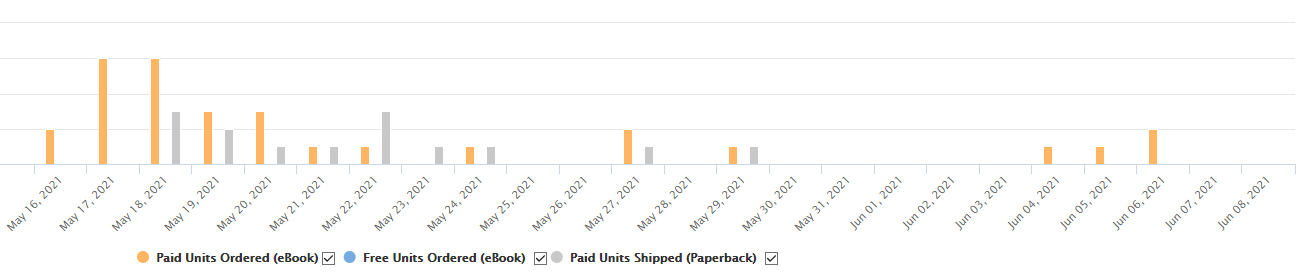
For the sake of completeness, I'm also adding the corresponding combined sales overview for all Amazon marketplaces.

I must admit that it's quite addictive to look at these metrics. I wish sales were better, but it is what it is... Things much were easier when I had a publisher who took care of all the marketing.
It was certainly fun to experiment with Amazon rankings, and I can imagine that it helps sales in the long run if you consistently succeed in being ranked in the top 10 of different category rankings. Personally, I won't further explore this type of marketing. I find it too much work for a book that is self-published and that has little chance to end up at the top of the general Amazon Bestseller ranking.
A Word About Self-Promotion Join the Amazon Affiliate Program